You will need a Client ID and Client Secret which can be obtained from https://wallet.tagcash. Register or login as a user, and from the top bar drop down menu, create a merchant account, then use the Developer options in the left side navigation menu.
If you want to use the sandbox demo, register or login via https://demo.tagcash.com. Aside from the website, you can use the mobile apps on Android or iOS, and login with "email/demo" instead of just email.
Give us your demo email or merchant ID, and we will top you up wth demo money and tokens, which have no real value.
For login , first you have to click on "Demo" in the left menu. Then select API account(Demo or Live).
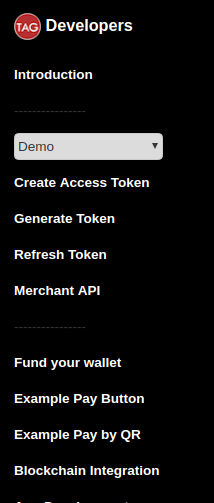
After selecting account , click "Generate Token".You will redirect to a page which shows textbox for entering user credentials.
Carefully fill your user credentials and click "Try it out" button.
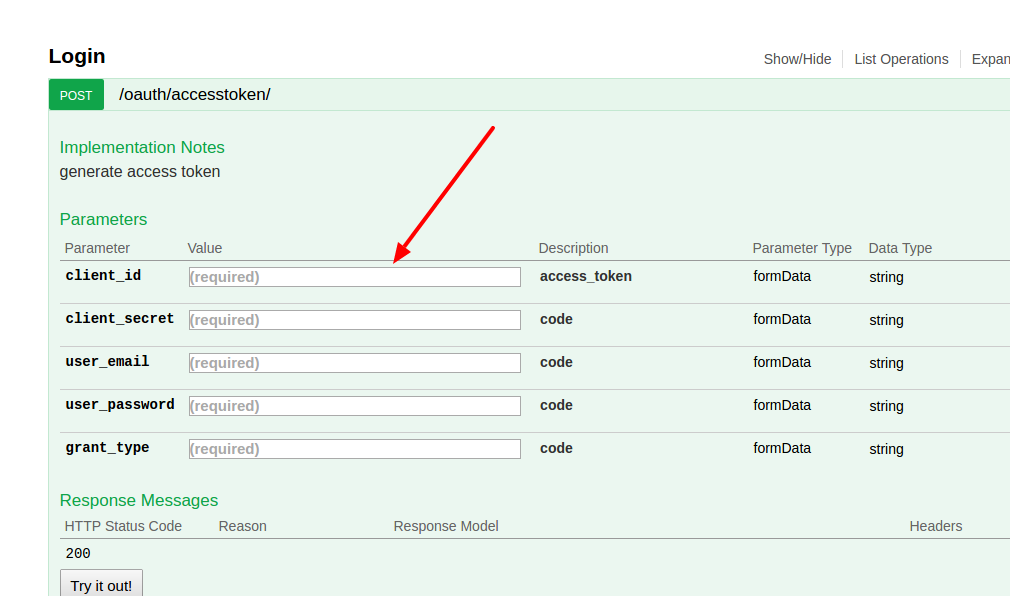
If credentials are correct, your access token will be generated and use this token for other API calls
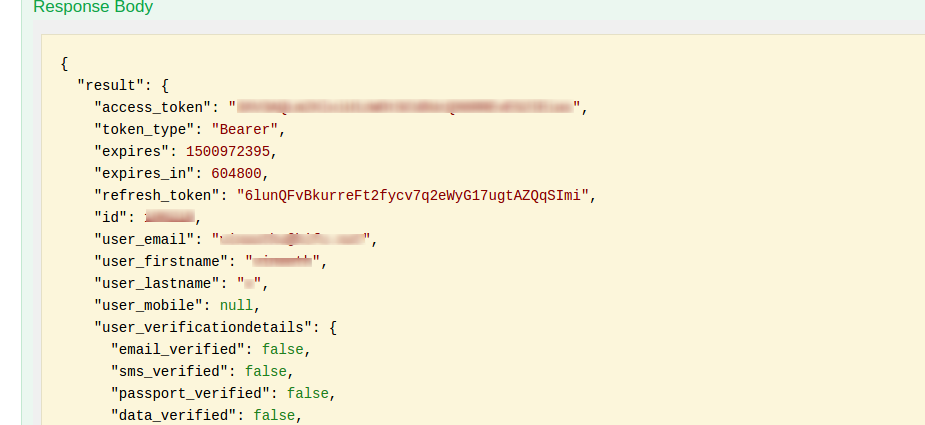
If not, an error message will displayed.
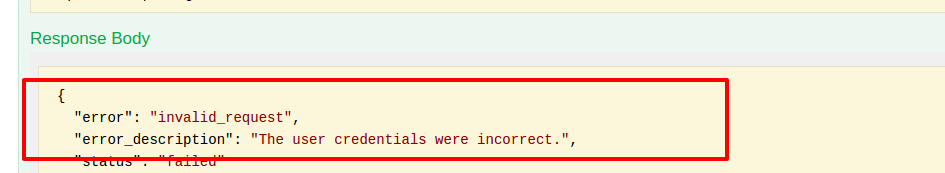
 Developers
Developers